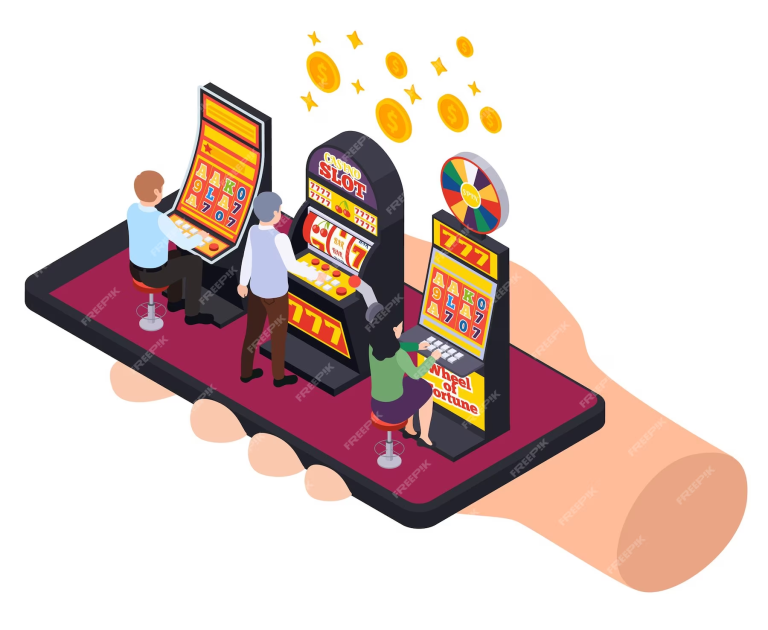Spotify QR Codes for Party Playlists

Table of Contents
Spotify has revolutionized the way we curate and enjoy playlists. One exciting feature that adds a dynamic twist to the music-sharing experience is the Spotify QR Code generator. This tool allows users to generate personalized QR codes for their playlists, transforming any gathering into a musical extravaganza with a simple scan.
Effortless Playlist Sharing
Gone are the days of cumbersome playlist-sharing methods. With the Spotify QR Code generator, sharing your favorite tunes for a party is as easy as a few taps on your screen. Users can create a unique QR code for any playlist in their library, making it a breeze for friends and guests to access the music instantly. No more juggling with Bluetooth connections or passing around devices – just scan and let the music play.
Top 5 Spotify QR Code Generator Tips
Before we delve into the tips, it’s essential to understand that the Spotify QR Code generator is a powerful tool for creating memorable musical moments. These tips will not only help you navigate the generator effectively but also ensure your party playlist becomes the talk of the town:
- Choose the Right Playlist: Select a playlist that caters to the diverse tastes of your guests. A mix of popular hits and personal favorites ensures everyone finds something they enjoy.
- Optimize QR Code Design: Experiment with colors and designs to create a visually appealing QR code. A well-designed code not only looks good but also adds an extra layer of excitement to the music-sharing process.
- Share QR Codes in Strategic Locations: Place QR codes in easily accessible locations at your venue. This could be on tables, walls, or even on digital displays. Ensure guests can effortlessly scan the code and dive into the music.
- Create Themed Playlists: Tailor your playlists to fit the theme of the event. Whether it’s a retro night or a contemporary vibe, a themed playlist adds a cohesive touch to the overall experience.
- Encourage Guest Contributions: Allow guests to contribute songs to the playlist in advance or during the event. This interactive element enhances the communal feel and ensures everyone has a stake in the musical journey.
The Spotify QR Code generator is a game-changer for those who love to share their musical taste effortlessly. By following these tips, you can elevate your party playlists to new heights, creating an unforgettable auditory experience for all attendees.
Customization at Your Fingertips
The beauty of Spotify’s QR Code feature lies in its versatility. Users can customize the appearance of the QR code to suit the theme or mood of the event. Whether it’s a laid-back brunch or an energetic night out, you can choose from various color options and designs to make your QR code stand out. This personal touch not only enhances the visual appeal but also adds a touch of creativity to the overall music-sharing experience.
Seamless QR Code with the Spotify App
The Spotify QR Code ensures a smooth transition from code generation to playlist playback. Users can simply scan the QR code, and voilà – the chosen playlist is ready to set the mood. This streamlined process eliminates any barriers between the host’s music library and the guests, fostering a sense of unity through shared musical experiences.
In conclusion, as you explore the potential of Spotify’s QR Code generator, consider enhancing your experience with Me-QR, a brand that has been making waves in the world of QR code customization. This platform offers unique and stylish QR code designs, adding a touch of sophistication to your playlist-sharing endeavors. Try it out and elevate your party playlist game.