How to Set up a Soundbar For The First Time?

Table of Contents
Nowadays setting up a soundbar is very easy. However, there are several steps involved in the process and requires us to use several different connectors and change some settings. This can be a little challenging for some to know exactly which cable they need and a few other things to set up the soundbar in the best possible way and at the same time receive the best audio quality. Don’t worry as we are here to help.
Our guide aims to give you detailed instructions regarding everything you have to consider in the process of setting your soundbar. Usually, there are a few things we have to consider. The most important ones are the soundbar placement and connectivity options. If you consider these two things seriously, then you will have the best audio quality.
So, without wasting any more time let’s dive in.
Soundbar Placement
When it comes to getting the best sound quality for enjoying Movies and TV Shows, the soundbar placement matters the most. There are several places you can put the best soundbar under £100. In case you have the TV on the stand and resting on a table, shelf or cabinet then it will be the obvious choice to put the soundbar just below the TV.
The other possible placement is when the television is wall mounted. In this case, the soundbar can either be mounted on the wall just below the television or sitting on top of the table or cabinet just like the previous setup. It is always better to place the soundbar just in front of the listener so the sound will be directed toward you.
There are several other placement options like placing it on the ground or behind the couch but they are not as appropriate as placing it just in front of you and near your ear level.
Connecting the Soundbar to your Television
Now that you have done with soundbar placement the next thing you gotta do is to connect the soundbar to your television in order to start using it. Generally, there are two main ways of connecting your soundbar to the television.

The first one is to use the soundbar as a hub and pass other devices through it. This is also aesthetically pleasing as there will be only one cable going into the television. The other way around is to use soundbar just as a speaker and connect it along with the other devices to the television.
Let’s see how you can connect your Soundbar to the TV.
HDMI
It is one of the most common connections nowadays. It is the one single cable which can be connected to a wide range of devices. Your television and the soundbar must have an HDMI port and the cable is also included in the package. However, check for the HDMI ARC port on the TV if it’s missing then it won’t work.
Analog
In case you don’t have the HDMI ARC port then you can also use the Analog cables and connect the soundbar to your TV. In case you don’t know what an Analog cable means then you must be familiar with the Red, White, and Yellow cable which comes with Speakers and other devices.
Bluetooth
The third way is to use the wireless feature and connect the soundbar using Bluetooth. It is one of the most effective ways so you get the best sound quality and you also don’t have to deal with wires.
How to Control the Soundbar
Every soundbar comes with a dedicated remote through which you can control the soundbar. However, we recommend you to tweak a setting to make a single remote work both for television and the soundbar. In case your mobile has an Infrared Sensor (IR Blaster) then you can also control it with your smartphone.
Some Tips for Better Sound
Now that you have done with everything the last thing you can do is to tweak a few things to improve the sound quality:
Soundbars come with various settings and if you are watching a movie then you will notice that the other sound effects are too loud and the dialogues are too low. You can tweak the settings to hear the spoken work easily.
If you take a look in settings you will find various modes such as sports, gaming, music, movies, etc. You can try each one of them and see which one suits them best. You can also try pairing the soundbar with a subwoofer, this will take the audio experience to the next level.
Conclusion
Setting up your soundbar is a piece of cake, you just have to find the correct placement, then figure out the best way to connect it to your television, tweak some settings and then start using it. For the best sound quality, we will also recommend you to wither use the HDMI connection or wireless connection. Lastly, if you are facing any issue regarding the setup then don’t forget to leave a comment below.





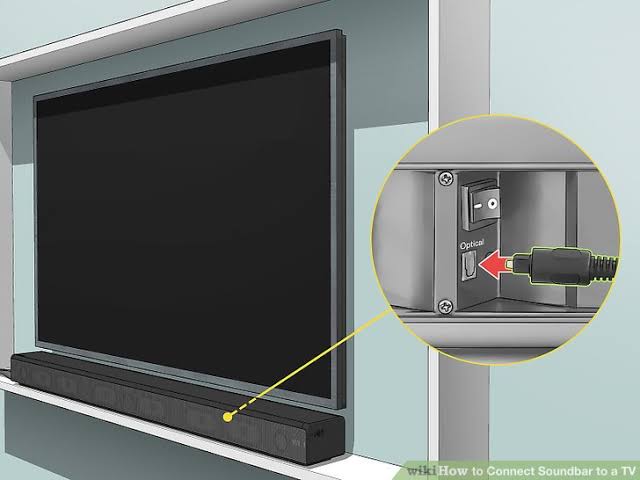

Is a Panasonic sound bar compatible with sky q
Most of the soundbar is compatible with skyq box.
‘Piece of cake’ Get ready for something that won’t work! ha ha ha ha ha