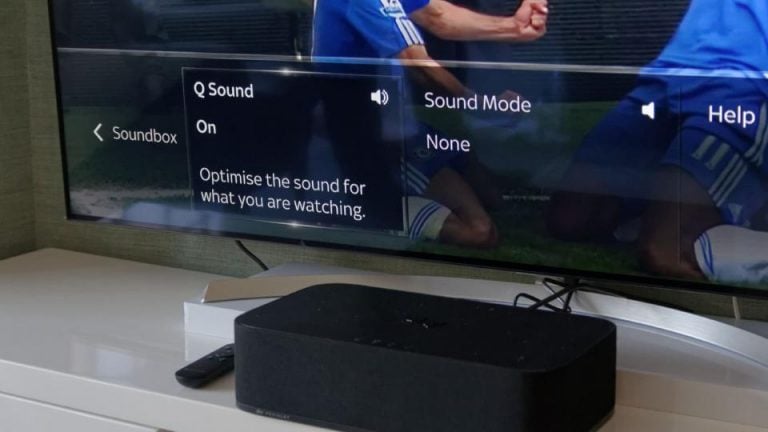How to Connect Soundbar to TV without HDMI?

Table of Contents
The inbuilt speaker of the television is not always great. Since the television is becoming thinner year by year, the speakers are also becoming tiny. Usually, the sound coming out of these tiny speakers are muffled and the dialogues are not hearable at all. Now when it comes to getting the better sound quality for the best movie viewing experience, the soundbar is one of the first choices people go for.
Once you have got a soundbar the next thing you gotta do is to finally connect it to your television so you can enjoy the awesome audio quality. However, when it comes to connecting the soundbar with the HDMI cable, there are some issues that most of us face.
So, in this article let’s take an in-depth look at what’s causing the issue and can we overcome them. We will also take a look at some other options rather than connecting the soundbar to the television with the HDMI cable.
What are the problems with HDMI?
HDMI is nowadays a common connection method through which you can connect various audio and video devices. Since it is widely accepted that you can connect your soundbar to television as well as many other devices such as DVD, Blu-ray, Set-top box or any other online media streaming device. If you take a look at most of the new televisions you will find that they all come with an HDMI port to connect it to other devices. Not only one but multiple HDMI ports, so what’s the problem with it? Well, the HDMI must be ARC (Audio Return Channel) Supported.
This allows the television to send an audio signal through the soundbar using the same HDMI cable which sends the video signal to the TV. So, if your television doesn’t have the HDMI ARC Port then you are out of luck. You can’t connect the soundbar to the television using the HDMI cable. So, what do we do now? You have to skip the HDMI cable and utilize other ways to connect your best soundbar under £100 to your television. So, without further ado let’s check out how you can connect your soundbar to tv without HDMI.

Here’s other ways to connect the soundbar
If you already have the television which doesn’t support the HDMI ARC then you can still connect it with some other options. You can either use the traditional RCA cables or Optical cable or you can use the wireless connection. However, some of these options will not provide the highest sound quality.
RCA Cable
This type of cable is widely used for a long time and the option has still not gone from the latest devices. If you don’t know what RCA means then it’s the traditional red, black, white, and yellow colour cable that comes with all the audio devices such as subwoofer and home theatre system. You just have to match the same colour as the cable and port on the soundbar and the television and you are good to go. However, these types of cable carry analog signals rather than digital so they are not capable of providing the theatre-like surround sound experience.
Digital Optical Cable
The other way around is to use the digital optical cable. It is the best option in case you don’t have the HDMI support as it is capable of transferring digital audios so you can enjoy full theatre-like surround sound experience. Although there are two types of cable, one is a digital optical while the other one is digital coaxial.
The optical cable has a square connector at the end while the coaxial cable has a circular connection. So, before you go and buy one simply take a look at the back of your television and the soundbar and see what you are dealing with.
Bluetooth
Another option is to simply use the wireless connectivity feature. Most of the new television nowadays comes with the Bluetooth feature so you can connect your television to several other devices, the same goes for new soundbars. Check if your television supports the Bluetooth feature and then simply press the Bluetooth button on the soundbar and look for available devices on the settings menu of your TV.
Once you have paired both these devices you can start streaming audio from the TV wirelessly. Just in case one or both devices are not Bluetooth supported then you can buy a Bluetooth adapter and make it compatible.
Conclusion
Apart from this, there are few other ways as well like using the headphone jack and an AUX cable but since most of the options we have listed above are easily accessible you don’t have to spend money and buy a new AUX cable. So, there you have it! Here’s how you can connect your soundbar to the TV without using the HDMI cable. In case you are facing issues with any of these options then don’t hesitate to drop a comment below and we will try to help each one of you.