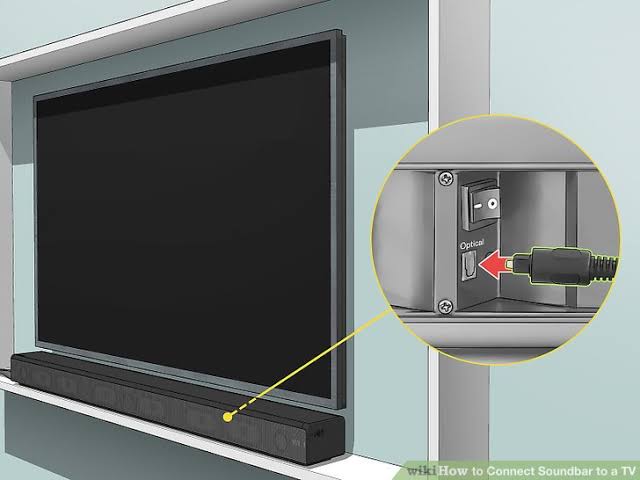Why Does My Lg Soundbar Keeps Cutting Out?

Table of Contents
Just imagine that you are trying to say something to your friend on the call, but the network keeps on cutting frequently. It’s frustrating, right? Well, the same emotion lies when we are trying to watch a movie, but the LG Soundbar keeps on cutting, which messes up our experience.
Soundbars are specially used to enhance the audio quality and experience, so it’s irritating to experience halts while watching a movie. It completely messes up our mood, so to help you out, I’ll tell you everything, including the reasons and the solution, so that the LG soundbar doesn’t cut anymore.
If you also want to know how to pair an LG soundbar with a subwoofer, then keep reading.
What are the Reasons Behind the Cutting Out of Your LG Soundbar?
There are many reasons behind the cutting out of your LG Soundbar, including some of the reasons.
- Faulty Cable Connection: One of the most common reasons for soundbars cutting out is the faulty cable connection. If the connection between the audio source, the TV, and the soundbar is loose or damaged, you’ll experience frequent cutting out of the sound. To avoid it, make sure to keep a check on secure connections between the devices.
- Wireless Interference: If you have a soundbar that connects wirelessly to audio sources via Bluetooth or Wi-Fi, then there is a high chance of wireless interference leading to audio disruptions. The interruptions can be from other electronic devices, and even neighboring Wi-Fi networks interfere with the signal between the soundbar and the audio source. To prevent this, make sure that there are minimal obstacles between the soundbar and the audio source.
- Software or Firmware Issues: In the world of rising technology, it is very important to stay updated, especially the software we use. Sometimes, software glitches or outdated firmware can lead to soundbar issues. So if the soundbar’s firmware is not updated, it might not work with the latest devices or could have bugs leading to audio interruptions. Give a regular check for firmware updates for your soundbar and install them as needed.

- Audio Format Compatibility: Soundbars are known for supporting various audio formats, and if your TV is using an incompatible format, it could lead to the sound cutting off. For example, if the audio sends a Dolby Atmos signal but the soundbar doesn’t support it, you might experience audio cuts. So, make sure that the audio format settings on your devices are compatible with the capabilities of your soundbar.
- Power Issues: If there isn’t a sufficient supply of power or irregular power fluctuations, you can experience the audio cutting out. Having a smooth flow of power to the soundbar is necessary to avoid any audio interruptions. To ensure that the power source and cables are in good condition.
- Overheating: Soundbars, just like any normal equipment, generate heat, especially when used at high volumes for extended periods. When it overheats, it will automatically shut down or reduce its performance to prevent damage. So, make sure that your soundbar has proper ventilation and is not placed in an enclosed space, which will increase the chances of overheating.
- Device-Specific Issues: There are even soundbars that exhibit cutting-out issues with specific audio devices. For example, if you’re using a streaming device like a Chromecast, there could be compatibility or app-related issues causing audio disruptions. In this case, you can go through the troubleshooting steps, which will involve restarting the app or updating the device’s firmware.
How Can You Solve the Cutting Out of LG Soundbar?
- Bluetooth issues: If there are issues relating to the connectivity of Bluetooth, then you can either use wired connections to connect the soundbar to your device. For wired connections, use an optical cable HDMI cable or even an AUX cable to connect your devices to the soundbar. You can even remove any other Bluetooth connections or paired devices surrounding the soundbar.
- Outdated Software: This is a very simple solution where you need to keep on checking if there are any new updates available. You can either use a laptop to download the updated software and install it via a USB drive or use a smartphone and the LG music app to install it.
Conclusion
In this article, we discussed all the reasons behind the cutting out of the soundbar. Make sure to read the reasons properly and recognize the problem that you are facing. We have even mentioned the simple solutions which you can follow to rectify those problems. Technical problems can be difficult at first, but once you research and identify the problem, you can solve it yourself.
If you still can’t recognize or solve the problem, it is advisable to call in the technicians to do the job for you.